Unlocking C-level performance in pandas.DataFrame.apply with Numba
Published November 24, 2023
lithomas1
Thomas Li
Introduction
If you've been using pandas for a while, you are probably familiar with the
family of apply functions in pandas (e.g. DataFrame.apply, Series.apply,
DataFrameGroupBy.apply, etc.). For those unaware, these functions allow you
to specify a Python function to be called for each row/column of a DataFrame,
and then combines and returns the results back to you.
Because everything happens in Python-land, though, apply is usually very
slow. It's recommended that you only use it when you cannot find an equivalent
method that does what you want.
In pandas 2.2.0 however, a new engine (engine="numba") option will be added
to DataFrame.apply, opening up the possibility for fast and parallelizable
apply in pandas. It works by using Numba, a JIT (just-in-time) compiler that
translates your Python/NumPy functions into fast machine code when their
called, providing up to a compared to the original python engine.
So, can I just slap on engine="numba" to DataFrame.apply and enjoy a free
many-times speedup?
Well, not quite. Because of the way that Numba and the numba engine inside pandas work, there are several caveats to keep in mind to obtain this speedup.
TL;DR: Use apply only when you have to (e.g. there is no corresponding method
or chain of pandas methods that do that you want). If you absolutely have to,
then engine='numba' may help get better performance
How the Numba engine works
Currently, in pandas, there are currently two implementations of the Numba
engine inside of apply, one for raw=True, and one for raw=False (the
default).
If you didn't know already, passing in raw=True to DataFrame.apply tells
pandas to pass in NumPy arrays, not pandas Series, to the functions you pass
into apply. Because Numba itself supports NumPy arrays natively, in general,
every function runnable with the python engine should also be runnable with
the numba engine, as long as you stick to the supported NumPy
features
inside Numba.
When raw=False, apply operates on the pandas Series representations of
rows/columns, which won't work by default, since Numba doesn't recognize
pandas objects or functions. We could work around this by breaking down
DataFrame/Series into their values and indices (like we do in Groupby methods
that support Numba user-defined functions (UDFs), e.g.
transform).
Unfortunately, this approach would require users to rewrite their code to use
Numba, which can be a pretty big barrier to adoption.
To work around this limitation, we can use Numba's extension API, to teach Numba to operate on pandas Series/DataFrames. In essence, what we can do through this API, is define a equivalent data structure for the internals of a pandas Series inside Numba, and also define Numba equivalents of the pandas Series methods that we want. Through this, we can create a "mocked" version of a pandas Series, that JITed Numba code can access. Now, we can create pandas Series inside Numba. Finally, we need to define a way to convert to and from the Numba representation by using Numba's boxing/unboxing APIs, which is fairly straightforward as we can unwrap NumPy-backed Series into NumPy arrays, for the index and for the values.
One thing that's important to note with this approach is that these APIs usually operate at a pretty low level and, as per usual for Numba code, we have no access to the original pandas Python object in Numba-land. This means that whatever we don't define in our mocked dataframe will not be available to use in a JITed Numba function and will raise an error at compile-time (see the "supported features" section below for more info).
If you're curious about what this looks like, check out the implementation in pandas to learn more.
Supported features
To summarize the existing support as of pandas 2.2.0, the numba engine in
df.apply supports:
- Numeric columns/rows
- Series methods *
- In general, all methods that have a NumPy equivalent (e.g. mean) are supported
- Other more complex methods are generally unsupported.
- Indexing *
- Indexing with a scalar is supported with the Numba engine, but indexing with a slice object or via fancy indexing is not supported.
- Basic binary operations
- e.g. addition, subtraction, multiplication, and division
- Parallel apply
- This is only supported when
raw=True - Like other functions that support Numba, you can pass in
parallel: Trueinside theengine_kwargsdictionary argument to useapplyin parallel.
- This is only supported when
*: This indicates partial support
Because the Numba engine is still very new and experimental, we don't support DataFrames containing Apache Arrow backed arrays, datetime/timedelta arrays, or string arrays. However, it is anticipated that these and other features will be added, as the Numba engine matures and picks up adoption.
Because of limitations within Numba, the Numba engine will never support:
- Any Python/NumPy operations not supported by Numba
- It's important to note that Numba only compiles a subset of valid Python code. Check out the list of supported Python features for more info.
- Object dtype arrays
- Generic Extension Arrays
- Mutation of the original pandas object pandas inside of your function
- This is already discouraged inside of apply, but will not work at all with the Numba engine, and may crash your program.
For these unsupported features, it is recommended that you use the python
engine or find an alternative to apply.
Performance
To understand the performance of the new Numba engine, it's helpful to
understand the steps going on under the hood when you call apply, and the
overhead that each step contributes to the runtime.
Understanding the JIT process
The runtime of apply under Numba consists of 4 parts
- JIT compilation with Numba
- This stage will JIT the function that you pass in if it has not been JIT compiled yet, and cache it for future calls.
- Unboxing the DataFrame
- During this stage, the DataFrame is converted to a format recognizable to Numba
This mostly involves extracting the NumPy arrays backing the DataFrame,
and then converting to the Numba representation of a DataFrame.
When
raw=True, conversion to the Numba representation isn't necessary, as we operate on the NumPy arrays instead.
- During this stage, the DataFrame is converted to a format recognizable to Numba
This mostly involves extracting the NumPy arrays backing the DataFrame,
and then converting to the Numba representation of a DataFrame.
When
- Running the function
- Boxing the DataFrame
- This is the opposite of the unboxing phase, and during this phase, we pack the results of applying the function back into pandas objects.
Note that parts (1), (2), and (4) contribute to the overhead in running the
function. Depending on the function you pass into apply, this overhead can be
pretty significant. We can see the impact of each one of these overheads in our
benchmarks below.
Performance Case Study
Here, we will look at the performance of the Numba engine. The DataFrame we will operate on will be long and narrow (10,000 rows and 3 columns), and we will have a mix of randomly generated integers and floats.
We will perform 4 tests here on:
- Analyzing overhead of the Numba engine
- Indexing performance of the Numba engine
- Analyzing performance of the Numba engine on normalizing rows of a DataFrame
- Comparing
raw=Trueandraw=False, and analyzing the speedups provided by parallel execution with the Numba engine when operating on the raw values of the DataFrame.
All tests are performed with Numba 0.58.1.
First let's create our DataFrame.
| a | b | c | |
|---|---|---|---|
| 0 | 0.496714 | 1897 | 1.214547 |
| 1 | -0.138264 | 5751 | 0.855936 |
| 2 | 0.647689 | 5150 | -0.533877 |
3 rows × 3 columns
Measuring compilation and boxing/unboxing overhead
First, to give an idea of how much overhead compilation and boing/unboxing creates, we will use a simple function that returns the input Series without modification.
Notice how the compilation overhead disappears on the second run because of the caching of the compiled function.
Now, let's measure the overhead of the boxing/unboxing of the input DataFrame.
To do this, we will compare the speed of apply with Numba with raw=True and
raw=False.
Although doing a raw apply on the DataFrame still does have some overhead (mainly due to converting the DataFrame into a 2D ndarray), it is minimal compared to the total execution time.
We can see here that several order of magnitude of difference between
raw=True and raw=False. This is because the unboxing process currently
individually unboxes each resultant Series to a Python object
before concatenating them together to build the result DataFrame.
In future pandas releases, this can be optimized by concatenating the results
of apply inside of the Numba engine (which would only require one final
unboxing call for the concatenated DataFrame), which should bring the speed of
apply on Series in Numba on par with the speed on the raw NumPy arrays.
Despite this, the Numba engine is still able to match the speed of the Python engine:
Indexing Performance
Here, we will do a very simple test of selecting a column/row, followed by a more complex example of taking the square of the difference of two columns.
Numba outperforms the Python engine when selecting columns by 2-3x, but is slower when selecting rows. This is probably because there are only 3 columns to apply our function to, but in the future this could be optimized to at least be somewhat on par with the Python engine.
Normalization example
Now, let's try a more complicated example where we normalize each row. Here, Numba really shines, providing roughly a 10x speedup over the Python engine.
Note that because Numba only supports ddof=0, we are not using the std
method on a Series (since that defaults to ddof=1).
Your mileage will vary depending on the number of items you're applying on though. Running the same function over the columns, yields only a ~37% speedup, because there are only three columns.
Performance comparison between raw=True / raw=False
We will now look at how performance differs with the Numba engine when
raw=True and raw=False, using the same normalization function from before.
We'll also look at when parallel apply (only available when raw=True) can
provide a speedup, compared to regular DataFrame functions.
Previously, we had around 169ms in execution time for raw=False. Now, let's
check out the performance with raw=True:
Notice as with before how operating on raw values is much faster than operating on the Series itself. Now, let's trying operating in parallel.
Here, we can see roughly a 6x speedup over just using raw (again, this was performed on my 2019 Intel MacBook Pro with 6 cores):
Finally, for comparison's sake, let's look at the Python performance with
raw=True, and also the time it takes for the vectorized equivalents:
In this case, parallel apply with raw=True provided a good speedup (~10x),
however, this is not guaranteed to happen in all cases.
A good rule of thumb to follow is that if there already exists a NumPy/pandas function that does what you want to do already, you should use that, as it is hard for Numba to beat the optimized low-level routines in both of those libraries.
However, if your operation chains together a lot of these operations, Numba may still provide a pretty good speedup. For example, in our normalization example above, we took the mean, did a subtraction, took the standard deviation, and then did a division. Because NumPy evaluates each one of these operations eagerly, it may miss out on performance optimizations that the Numba compiler is able to use, explaining the performance improvement with Numba above.
Here, we can see that although Numba beats the pandas mean function by ~10x, it's 2x slower than the NumPy version, illustrating the point above.
To conclude our analysis, let's finish with a log-log plot running the normalization example for various DataFrame sizes (here, we do up to 1,000,000 rows, but you can run the script for larger sizes yourself if you'd like):
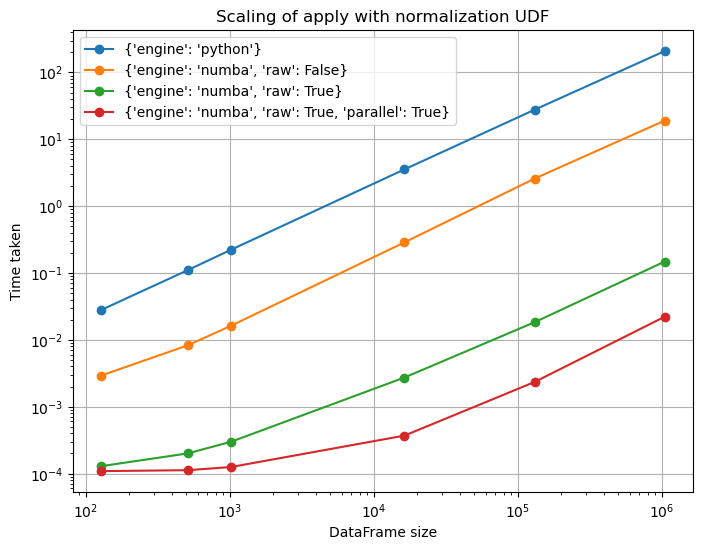
As we can see, the Numba engine is pretty consistently faster than the Python engine from the get go, even from small sizes of ~100 rows. Parallel mode also matches the speed of the non-parallel mode at small sizes (for this particular function at least, you might see a slowdown for others), and starts to provide good speedups for DataFrames with greater than 10,000 rows.
Conclusion
All in all, the Numba engine will offer a faster way for pandas users to run their apply functions with minimal changes, for functions containing standard pandas operations (think indexing, arithmetic, and using NumPy functions on the data) in pandas 2.2 and above.
It does this by "mocking" the Series object passed in to your function. This is necessary because Numba code cannot access the methods on a Series like Python code can - each Numba equivalent must either be rewritten or wrap the logic behind the original method. For users, this means that some Series functionality may be missing from the "mocked" Series object, so not all functions will compile out of the box with the "numba" engine.
The numba engine also opens up the door to parallel DataFrame.apply when
operating on the raw values of the DataFrame (with raw=True),
which is super exciting as this has been a highly
requested feature in pandas over the years. It's important to note that this may
not always result in a performance speedup over using the "vectorized" pandas/numpy
equivalents of your function (it it exists), and it's always recommended to at least
attempt to vectorize your function before trying out the numba apply engine, and its
various modes(e.g. raw, parallel, etc.).
While many features/methods may be missing from the mocked Series object currently (such is the nature of mocking) and the Numba engine in general, it's expected that these will slowly be added in as the Numba engine is adopted, and from contributions from users like you!
Acknowledgements
I'd like to thank Matthew Roeschke for reviewing my PRs, and the Numba developers for helping to answer my questions about Numba. I'd also like to thank Ralf Gommers and Marco Gorelli for peer reviewing this blog post.
This work was supported by a grant from NASA to Pandas, scikit-learn, SciPy and NumPy under the NASA ROSES 2020 program.